In any business, multiple locations and offices is a sign of success. It demonstrates growth and expansion. In healthcare, it signifies new regions of patients to serve or a new type of care to provide.
Yet, each location naturally takes on a work culture of its own, adopting its own processes and becoming a sub-ecosystem of the parent company. While this can be good for building culture and serving different areas, it’s typically bad for business. More locations usually leads to new software, disjointed tech stacks, disparate teams, and inefficient data sharing. Worst of all, it means higher spending for lower output.
If you’re struggling with managing data and processes across multiple healthcare facilities, the answer isn’t to connect already-disjointed processes. The answer is to invest in a single workflow automation solution that can scale to meet your needs and locations—today and in the future.

The Importance of Scalable Technology
An organization’s ability to scale demonstrates its growth potential and opportunity for revenue. Scalable technology is software that grows with a company, adapting as the organization changes.
This ability to grow and change over time is important for a few reasons:
It cuts costs while increasing efficiency. Scalable technology grows with your organization so you don’t have to continually invest in new tools as you add locations or develop new needs. Instead of using one system for patient data collection, one for patient communications, and one for billing and insurance, you can use the same data once to meet multiple needs across the business.
It promotes innovation. Scalable technology is designed to solve more than a single problem. It gives users the tools to solve new challenges as the organization grows. As automated workflows remove the need for manual work, employees have more time and focus to innovate new solutions that improve the company.
Listen Now: Kody Johnston, MSN, RN explains how no-code workflows empower staff to think bigger in our Practically Genius podcast.
It decreases risk within the healthcare system. Manually sharing data across departments, systems, and locations invites security mishaps. Sharing paper documents also requires data re-entry, often resulting in human error. When teams across the organization use the same platform, everyone has access to the same data in real-time. That means the organization can move faster and worry less about cleaning up mistakes.
It improves employee and patient experiences. One of the benefits of having multiple locations is that patients can choose the most convenient hospital or office for their needs. But patient forms and documents shouldn't look different at each location. Scalable technology not only enables consistency across offices, but ensures your team can quickly and efficiently use the data you collect to make decisions faster.
Learn More: Denise Davis of Emory Healthcare shares how she standardized data collection across more than 200 locations and 28,000 employees.
Best Practices for Keeping Data Intact Across Locations
Some of the largest healthcare companies in the country have hundreds of hospital locations in their networks. But keeping data intact across even a couple can be difficult. Here are some data management best practices for maintaining organization and data hygiene across departments, roles, teams, and locations.
1. Say “So Long” to Paper
Start by digitizing your first patient interactions so data is digital from the get-go. Paper intake forms make it harder to keep data clean and accurate, especially when you’re shuffling them from one department to another. Plus, patients now expect digital-first experiences that save time and effort. Don’t force your patients to have interactions like this:
A workflow automation tool takes the data you’ve collected and activates it across the health system, from referral forms and prescription refills to billing and patient satisfaction surveys. No more paper charts and files. No more mailing and faxing. Important patient data goes where it needs to, when it needs to.
Try It: Check out 50+ pre-built healthcare templates you can start using today.
2. Digitize Workflows Across Offices
Forget email attachments and phone calls. Automated healthcare workflows are easy to build in minutes with drag-and-drop tools. Route digital data to the next department along the patient journey, like care coordination or follow-up. Send documents for approval to billing or insurance. Or, trigger new patient communications after intake or a follow-up survey post-visit.
The best part? Once you set up a new workflow, you don’t have to touch it again. Let the system handle the data shuffling for you.

3. Ensure Data Security and Compliance
Maintaining data security and healthcare compliance is absolutely paramount when working across office locations. To keep data secure and intact, implement safety measures like:
- Data encryption to scramble information for unauthorized users
- Regular back-ups to keep it safe in off-site cloud storage
- HIPAA compliance to ensure legal and governmental adherence
- Staff training to promote security best practices and instill accountability
Note: The healthcare sector is perhaps the most targeted by cybercriminals. Safe data management and sharing can only be accomplished in conjunction with strong security standards. Be sure to regularly revisit and improve your security policies to build the strongest defense.
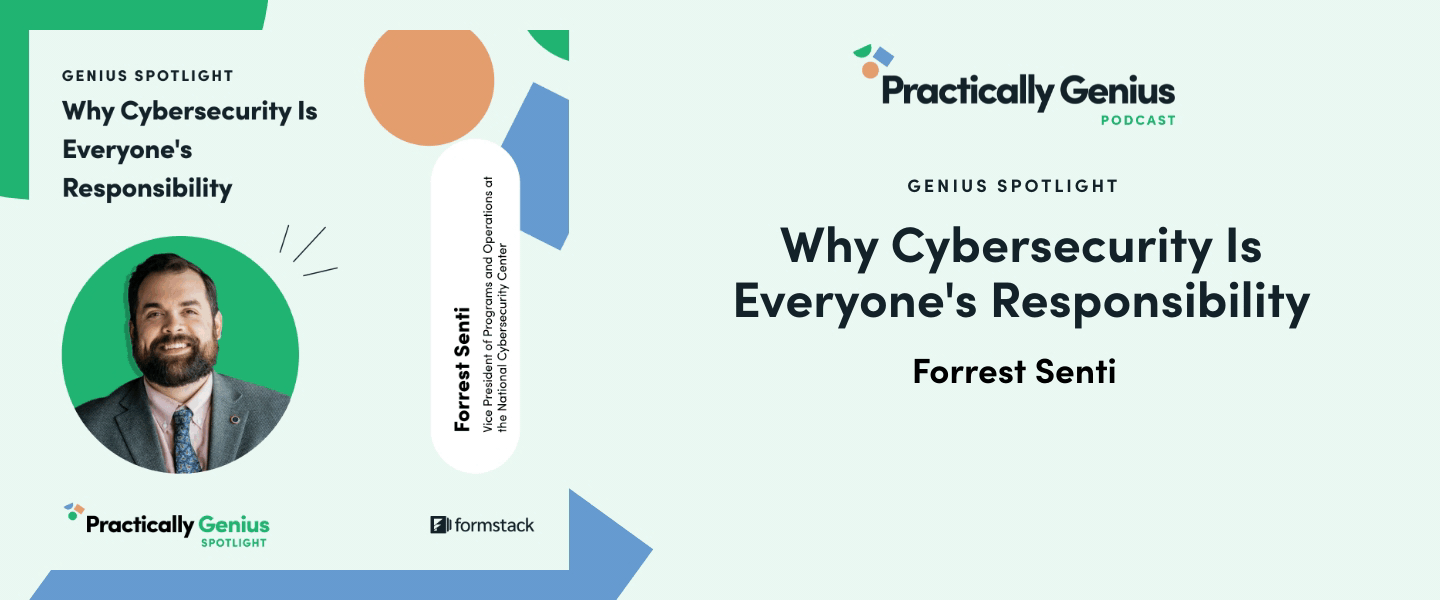
Why a Platform Tool Like Formstack is Best
When you decide to digitize your office workflows, it may seem like any healthcare technology tool will do. Or, you may think it best to let each healthcare location decide what solution works for them. But this setup results in the same challenges of your old, paper-based ways: disparate data that can’t easily be shared or acted upon.
Like keeping each of your hospital entities under one brand, it’s more efficient, cost-effective, and practical to use a single platform for digital workflows across your organization. A single platform for workflow technology in healthcare provides a beneficial way to save time and money on outdated, redundant processes while delivering improved care to patients in need.
Formstack is the expert in connecting teams, departments, and locations through easy-to-build, easy-to-use digital workflows. Whether your team works directly with patients and doctors or you manage the back office, Formstack helps you create the healthcare workflows you need to get data into the right hands for easier, faster, and more secure operations.
Discover why Formstack is the platform your healthcare organization needs to streamline processes across all your locations. To see Formstack's powerful workflow automation tools in action, start your free 14-day trial now.











